Exploring Android's Updated Design Language

Table of Contents
Material Design 3: A Deeper Dive
Material Design 3 builds upon the foundation of Material Design 2, refining existing elements and introducing innovative features to create a more modern, adaptable, and inclusive design system.
The Core Principles of Material Design 3
Material Design 3 is guided by several core principles:
- Dynamic Color: A key innovation that personalizes the UI based on the user's wallpaper.
- Updated Typography: Improved readability and visual hierarchy through refined font choices and scaling.
- Enhanced Theming: Greater flexibility and customization for consistent branding across apps.
- Improved Accessibility: Built-in features that prioritize inclusivity for users with disabilities.
The evolution from Material Design 2 is significant. Material Design 3 offers more flexible theming, a more modern typography system, and a greater focus on dynamic and personalized user interfaces. This shift reflects a move towards adaptive design, allowing apps to seamlessly integrate with diverse user preferences and devices.
Dynamic Color: Personalization Through Palette Extraction
Dynamic color is a game-changer. It extracts prominent colors from the user's chosen wallpaper, generating a personalized color palette that is then applied throughout the UI. This creates a unique and cohesive experience tailored to each user's preferences.
- Personalized User Experiences: Dynamic color fosters a sense of ownership and customization.
- Branding Consistency: While offering personalization, the system maintains consistent branding by intelligently selecting colors that complement the app's overall aesthetic.
- Improved Visual Appeal: The dynamic color system often results in visually richer and more engaging interfaces.
Updated Typography: Enhanced Readability and Visual Hierarchy
Material Design 3 introduces an updated typography system, improving readability and visual hierarchy significantly. The font choices are more modern and versatile, offering better legibility across various screen sizes and resolutions.
- Improved Font Choices: New font families provide greater flexibility and visual appeal.
- Enhanced Text Scaling: Adaptive text scaling ensures comfortable reading across different screen sizes and user preferences.
- Clearer Visual Hierarchy: The typography system enhances the visual structure, making information easier to scan and understand. For example, headings are more clearly distinct from body text.
Impact on Android App Development
Material Design 3 significantly impacts how developers approach Android app development, both for updating existing apps and building new ones.
Adapting Existing Apps: A Smooth Transition
Updating existing apps to Material Design 3 is a process that requires careful planning and execution. However, the benefits significantly outweigh the challenges.
- Gradual Updates: Adopt a phased approach, focusing on high-impact areas first.
- Utilize Android Studio Tools: Leverage Android Studio's built-in tools and resources to facilitate the transition.
- Testing and Iteration: Thoroughly test changes to ensure compatibility and optimal user experience.
- Community Support: Engage with the Android developer community to learn from others' experiences and find solutions to potential challenges.
Building New Apps with Material Design 3: Advantages Abound
Building new Android apps from scratch with Material Design 3 offers numerous advantages:
- Streamlined Development: The improved design system simplifies the development process, saving time and resources.
- Enhanced User Experience: Users benefit from a more intuitive, accessible, and visually appealing experience.
- Improved Accessibility Features: Built-in accessibility features ensure inclusivity from the outset.
- Modern and Polished Look: Apps built with Material Design 3 inherently possess a contemporary and professional aesthetic.
Enhanced User Experience (UX) through Design
Material Design 3 prioritizes user experience, leading to more intuitive and enjoyable interactions.
Improved Accessibility: Inclusivity for All
Material Design 3 incorporates several improvements to boost accessibility, making apps usable by a broader audience.
- Improved Contrast: Enhanced color contrast improves readability for users with visual impairments.
- Larger Touch Targets: Larger interactive elements are easier to use for users with dexterity challenges.
- Customizable Settings: Users can adjust settings to suit their individual needs and preferences.
Intuitive Navigation and Interaction: A Seamless Experience
Material Design 3 refines navigation and interaction, creating a seamless user experience.
- Improved Gestures: Intuitive gestures streamline interactions and reduce reliance on traditional buttons.
- Smooth Animations: Subtle animations enhance feedback and visual engagement.
- Enhanced Interactive Elements: More interactive components provide richer feedback and a more responsive experience.
Conclusion: Embracing Android's Updated Design Language
Android's updated design language, spearheaded by Material Design 3, represents a significant leap forward. The improvements in dynamic color, updated typography, and enhanced accessibility contribute to a superior user experience. For developers, Material Design 3 streamlines development and ensures their apps are visually appealing, modern, and inclusive. Master Android's updated design language by exploring the official Material Design 3 guidelines and integrating these improvements into your own projects. Adopt the new Android design language to build engaging and accessible apps that users will love. Start integrating Android's updated design language into your apps today!

Featured Posts
-
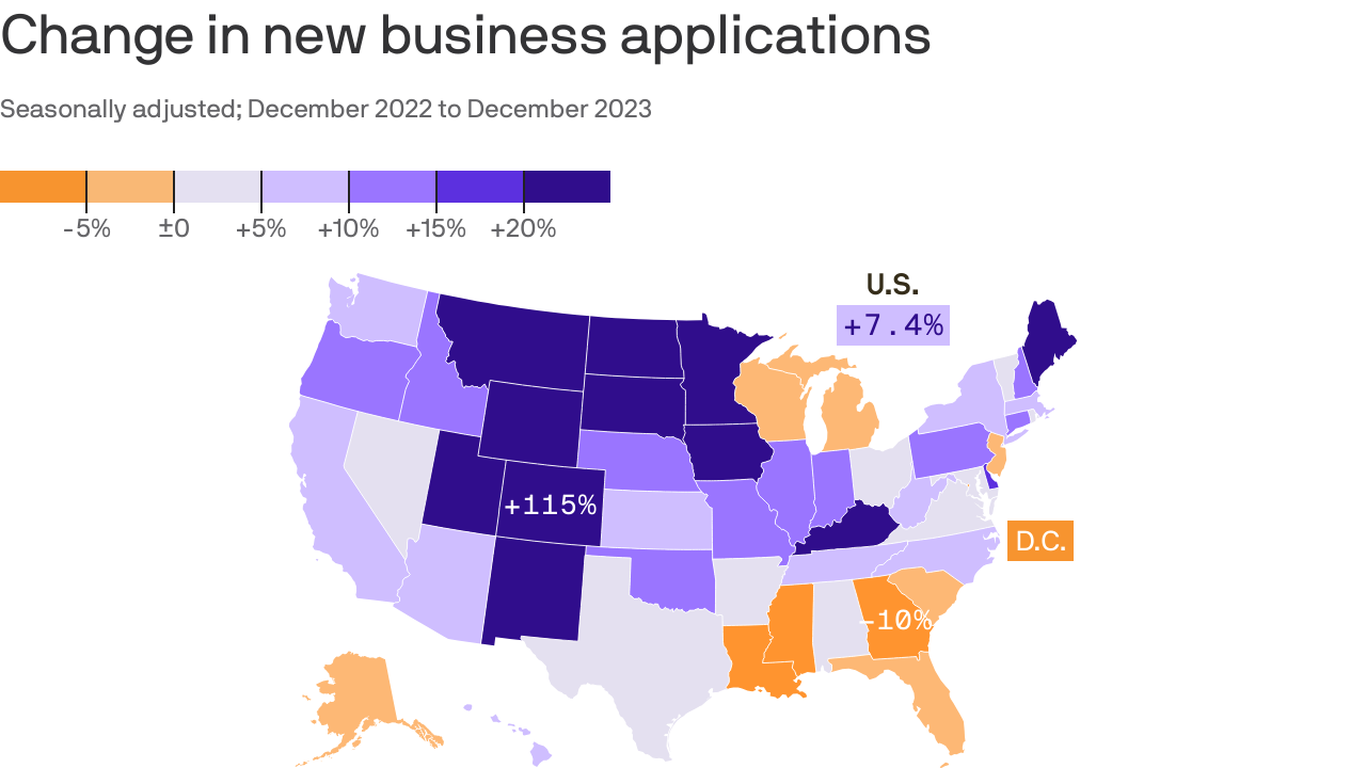 Mapping The Rise Of New Business Hot Spots Across The Nation
May 16, 2025
Mapping The Rise Of New Business Hot Spots Across The Nation
May 16, 2025 -
 High Value Sale Of Kid Cudi Personal Items At Recent Auction
May 16, 2025
High Value Sale Of Kid Cudi Personal Items At Recent Auction
May 16, 2025 -
 Apple Watches On Ice How Nhl Referees Use Smart Technology
May 16, 2025
Apple Watches On Ice How Nhl Referees Use Smart Technology
May 16, 2025 -
 Padres At Yankees Series Prediction And Analysis
May 16, 2025
Padres At Yankees Series Prediction And Analysis
May 16, 2025 -
 Tam Krwz Ke Jwte Pr Mdah Ka Waqeh Swshl Mydya Ka Rdeml
May 16, 2025
Tam Krwz Ke Jwte Pr Mdah Ka Waqeh Swshl Mydya Ka Rdeml
May 16, 2025
