Practical Postman Tips For Everyday API Development

Table of Contents
Mastering Postman's Interface for Efficient Workflow
Efficiently using Postman's interface is the first step towards mastering Postman API Development. Proper organization and utilizing built-in features significantly improve your workflow.
Organizing Collections and Requests
Well-structured collections are crucial for managing large API projects. Think of collections as containers for your API requests, keeping them organized and easily accessible. For example, a large e-commerce project might have collections for user management, product catalog, order processing, and more. Each collection can be further broken down using folders.
- Creating Collections: Start by creating a new collection for each API you interact with. Give your collection a clear and descriptive name.
- Organizing with Folders: Use folders within collections to group related requests. For instance, a "User Management" collection might have folders for "User Creation," "User Authentication," and "User Updates."
- Descriptive Information: Utilize the description field for each collection and request to add context and notes. This is essential for collaboration and future reference.
- Tagging Requests: Postman allows tagging individual requests. This is extremely useful for searching and filtering your requests based on functionality or type.
Example: Let's say you are working with a weather API. You might create a collection named "Weather API" with folders like "Current Conditions," "Forecasts," and "Historical Data." Each folder contains requests to fetch different types of weather information.
Utilizing Postman's Environment Variables
Environment variables are a powerful feature for managing dynamic values within your API requests, such as base URLs, API keys, and authentication tokens. This keeps your sensitive information secure and makes it easy to switch between different environments (development, testing, production).
- Creating Environments: Create different environments within Postman, each representing a specific stage of your development cycle.
- Defining Variables: Define variables within each environment, such as
baseUrl,apiKey, andauthToken. - Using Variables in Requests: Reference these variables in your requests using the syntax
{{variableName}}. This allows you to change the environment without modifying each individual request. - Security Benefits: Storing sensitive information like API keys in environment variables keeps them separate from your request code, improving security.
Example: You could have a development environment with a baseUrl of https://api.example.com/dev and a production environment with baseUrl set to https://api.example.com/prod. Switching between environments automatically updates all requests using the {{baseUrl}} variable.
Leveraging Pre-request Scripts for Automation
Pre-request scripts allow you to run JavaScript code before each request. This is ideal for automating tasks like generating dynamic parameters, setting headers, or adding authentication tokens.
- Adding Scripts: Access the pre-request script tab in each request to add your JavaScript code.
- Generating Dynamic Data: Create timestamps, random numbers, or other dynamic values to use in your requests.
- Authentication Handling: Automate the process of obtaining and adding authentication tokens to your requests.
- Data Preparation: Pre-process data before sending it to the API.
Example: A script might generate a unique timestamp for every request, ensuring that each request is unique and prevents caching issues. Another might fetch an authentication token from an authentication server and add it to the Authorization header.
Advanced Postman Techniques for API Testing and Debugging
Thorough API testing and efficient debugging are vital for successful API development. Postman offers robust features for both these aspects.
Effective API Testing with Assertions
Assertions are crucial for validating the accuracy of your API responses. They allow you to check specific aspects of the response, such as status codes, response times, and the content of the response body.
- Defining Assertions: Postman provides a simple interface for writing assertions using JavaScript.
- Checking Status Codes: Assert that the API returns the expected status code (e.g., 200 OK, 201 Created).
- Validating Response Body: Verify the presence of specific keys or values within the JSON or XML response body using various assertion techniques.
- Testing Response Time: Monitor the response time to ensure the API performs efficiently.
Example: An assertion might check if the response status code is 200 and if a specific JSON key ("userId") exists in the response body.
Debugging API Requests with Postman's Console
Postman's console provides a powerful debugging environment for inspecting variables, logging messages, and troubleshooting issues in your API requests.
- Logging Variables: Use
console.log()to print variable values to the console, allowing you to monitor their state throughout the request lifecycle. - Inspecting Responses: Examine the full response (headers, body, cookies) in detail to understand why a request might be failing.
- Identifying Error Messages: The console will display any errors encountered during the request, providing valuable clues for debugging.
Example: If a request is failing due to an incorrect header, you can use console.log() to print the header value and compare it with the expected value, revealing potential discrepancies.
Utilizing Postman Monitors for API Monitoring
Postman Monitors allow you to set up scheduled checks for your APIs, ensuring their availability and performance. This helps in proactive identification and resolution of potential issues.
- Setting up Monitors: Configure monitors to run at regular intervals (e.g., every 5 minutes or every hour).
- Defining Alert Thresholds: Set up alerts that notify you via email or other channels when a monitor fails to meet predefined criteria (e.g., response time exceeds a certain threshold).
- Interpreting Results: Monitor the results to identify trends and patterns in your API’s performance, helping to prevent downtime.
Example: Set up a monitor to check the uptime of your API endpoint every 15 minutes, receiving an email alert if the endpoint is unreachable.
Boosting Collaboration with Postman Workspaces & Teamwork
Effective collaboration is essential for large API projects. Postman offers robust features to streamline this process.
Sharing Collections and Workspaces
Postman Workspaces provide a central location for teams to share collections, environments, and other resources. This fosters collaborative API development and simplifies knowledge sharing.
- Creating Workspaces: Create a workspace for your project and invite team members.
- Managing Permissions: Control which members have access to specific collections and their permission level (view, edit, comment).
- Centralized Documentation: Workspaces contribute to centralized API documentation by providing a place to share collections and documentation.
Example: Create a workspace for the "Weather API" project and share the "Weather API" collection with team members, granting them editing access.
Utilizing Postman's Built-in Documentation Features
Postman allows you to generate API documentation directly from your collections. This streamlines the documentation process and ensures that documentation remains synchronized with your API code.
- Generating Documentation: Postman automatically generates documentation based on your collection structure, descriptions, and examples.
- Exporting Documentation: Export the generated documentation in various formats such as HTML or Markdown for easy sharing and integration into other systems.
- Maintaining Up-to-date Docs: As you update your collections, the documentation will automatically reflect those changes, keeping your documentation always current.
Example: Generate a beautifully formatted HTML documentation page from your Postman collections, embedding it in your project's website or using it as a reference document for your team.
Conclusion
This article explored practical Postman tips to improve your everyday API development. By mastering Postman's interface, utilizing advanced testing techniques, and leveraging collaboration features, you can significantly enhance your efficiency and productivity. From organizing collections and using environment variables to mastering assertions and implementing Postman monitors, these strategies will make you a more effective and confident API developer. Start implementing these Postman API Development techniques today to streamline your workflow and boost your API development skills. Remember to explore Postman's extensive documentation and community resources to unlock even more advanced capabilities. Embrace the power of Postman to simplify your Postman API Development journey!

Featured Posts
-
 Rafa Nadal Lamenta La Muerte De Una Leyenda Del Tenis
May 19, 2025
Rafa Nadal Lamenta La Muerte De Una Leyenda Del Tenis
May 19, 2025 -
 Enisxysi Ton Desmon Nea Epoxi Gia Ierosolyma Kai Antioxeia
May 19, 2025
Enisxysi Ton Desmon Nea Epoxi Gia Ierosolyma Kai Antioxeia
May 19, 2025 -
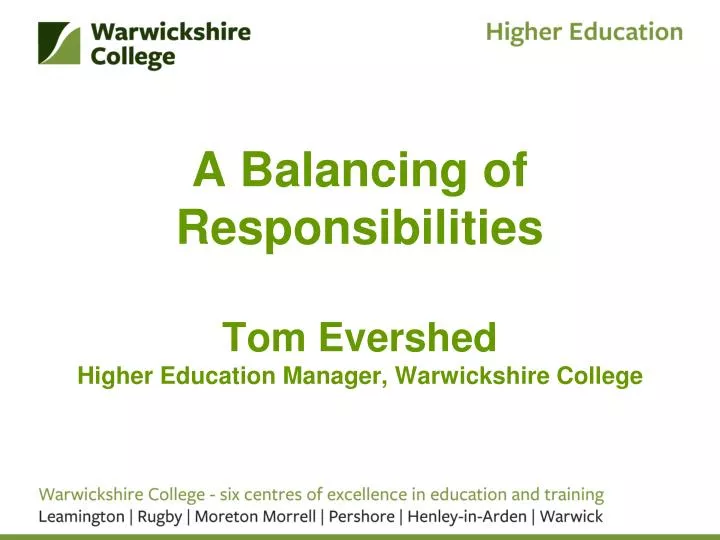 College Admissions Balancing Standards And Diversity In Higher Education
May 19, 2025
College Admissions Balancing Standards And Diversity In Higher Education
May 19, 2025 -
 Canada Posts Financial Crisis Report Calls For End To Door To Door Mail Delivery
May 19, 2025
Canada Posts Financial Crisis Report Calls For End To Door To Door Mail Delivery
May 19, 2025 -
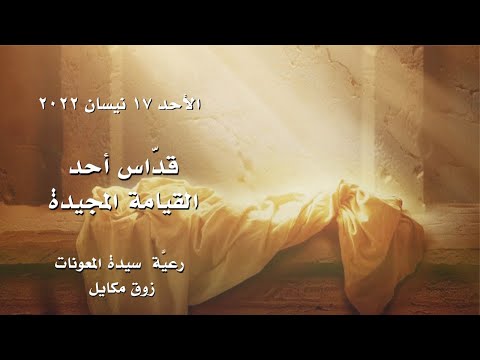 Alwkalt Alwtnyt Llielam Tnql Lkm Mbashrt Qdas Alqyamt Mn Dyr Sydt Allwyzt
May 19, 2025
Alwkalt Alwtnyt Llielam Tnql Lkm Mbashrt Qdas Alqyamt Mn Dyr Sydt Allwyzt
May 19, 2025
