Understanding Data Transfer: Methods And Best Practices
Table of Contents
Methods of Data Transfer
Efficient and secure data transmission relies heavily on selecting the right method. Let's explore the key approaches:
Wired Data Transfer
Wired data transfer methods offer speed, reliability, and enhanced security compared to their wireless counterparts. These methods use physical cables to transmit data, minimizing interference and ensuring a stable connection.
- Advantages: High speed, reliability, better security due to physical isolation.
- Disadvantages: Limited range, inflexibility (requires physical cabling), can be costly to install and maintain.
- Examples:
- Ethernet: A widely used standard for local area networks (LANs), offering speeds ranging from 10 Mbps to 10 Gbps and beyond. Common in offices and homes.
- Fiber optic cables: Utilize light pulses to transmit data, offering extremely high bandwidth and long distances, ideal for backbone networks and high-speed internet connections.
Wireless Data Transfer
Wireless data transmission offers unmatched mobility and convenience. However, it often compromises on speed and security compared to wired options.
- Advantages: Mobility, ease of setup, no physical cabling needed.
- Disadvantages: Slower speeds compared to wired connections, susceptible to interference and security vulnerabilities, limited range.
- Examples:
- Wi-Fi: A common wireless networking technology used for connecting devices to the internet and to each other. Speeds vary widely depending on the standard (802.11ac, 802.11ax, etc.). Security relies heavily on strong passwords and encryption protocols (WPA2/WPA3).
- Bluetooth: A short-range wireless technology primarily used for connecting peripherals like keyboards, mice, and headphones. Offers lower bandwidth compared to Wi-Fi.
- Cellular Data: Uses cellular networks for data transfer, providing mobile connectivity. Speeds vary greatly depending on network technology (4G, 5G).
- Satellite: Used for long-distance communication where wired or cellular options are unavailable. Offers lower bandwidth and higher latency compared to terrestrial connections.
Cloud-Based Data Transfer
Cloud-based data transfer leverages the internet and cloud storage services to facilitate the movement of data. It offers scalability and accessibility but introduces security and dependency considerations.
- Advantages: Scalability, accessibility from anywhere with an internet connection, cost-effectiveness (pay-as-you-go models).
- Disadvantages: Reliance on internet connectivity, potential security vulnerabilities (data breaches, unauthorized access), vendor lock-in.
- Examples:
- Dropbox: Popular cloud storage service for file sharing and synchronization.
- Google Drive: Integrated cloud storage solution within the Google ecosystem.
- Amazon S3 (Simple Storage Service): A scalable object storage service offered by Amazon Web Services (AWS).
Best Practices for Secure and Efficient Data Transfer
Optimizing data transfer requires implementing robust security measures and employing efficient techniques.
Data Encryption
Protecting your data during data transmission is paramount. Encryption is the cornerstone of secure data transfer.
- Importance: Transforms data into an unreadable format, protecting it from unauthorized access during transit.
- Methods:
- TLS/SSL: Secure protocols used for encrypting communication between web browsers and servers (HTTPS).
- VPNs (Virtual Private Networks): Create a secure, encrypted connection over a public network, protecting data transmitted over the internet.
- Best Practices: Use strong encryption algorithms (AES-256), regularly update encryption keys, and implement certificate management procedures.
Network Security
Securing your network infrastructure is crucial for preventing data breaches and ensuring the integrity of your data transfer processes.
- Importance: Protects your network from unauthorized access and malicious attacks.
- Measures:
- Firewalls: Control network traffic, blocking unauthorized access attempts.
- Intrusion Detection/Prevention Systems (IDS/IPS): Monitor network traffic for suspicious activity and take action to prevent attacks.
- Best Practices: Regularly update firewall rules, configure IDS/IPS systems effectively, and implement robust access control measures.
Data Compression
Reducing the size of data files before data transmission significantly improves transfer speeds and reduces bandwidth consumption.
- Importance: Reduces the amount of data that needs to be transferred, leading to faster transfer times and lower costs.
- Algorithms:
- ZIP: A common lossless compression algorithm used for archiving files.
- gzip: Another popular lossless compression algorithm frequently used for web servers.
- Best Practices: Choose appropriate compression algorithms based on the file type and desired level of compression.
Choosing the Right Method
Selecting the optimal data transfer method depends on various factors:
- Speed Requirements: High-speed transfers necessitate wired connections or high-bandwidth wireless options.
- Security Needs: Sensitive data requires strong encryption and secure protocols.
- Cost: Wired connections can have higher upfront costs but may be more cost-effective in the long run.
- Distance: Long-distance data transmission often necessitates satellite or fiber optic connections.
| Method | Speed | Security | Cost | Distance | Use Case |
|---|---|---|---|---|---|
| Wired (Ethernet) | Very High | High | Moderate | Short-Medium | LANs, Server Rooms |
| Wired (Fiber Optic) | Extremely High | High | High | Long | Backbone Networks, High-Speed Internet |
| Wi-Fi | Moderate | Moderate | Low | Short | Home Networks, Mobile Devices |
| Bluetooth | Low | Moderate | Low | Very Short | Peripheral Connections |
| Cellular Data | Variable | Moderate | Variable | Variable | Mobile Connectivity, IoT Devices |
| Satellite | Low | Moderate | High | Very Long | Remote Locations, Long-Distance Communication |
| Cloud-Based | Variable | Variable | Variable | Global | File Sharing, Backups, Disaster Recovery |
Conclusion
Understanding the various methods of data transfer—wired, wireless, and cloud-based—is crucial for efficient and secure data transmission. Implementing best practices, such as employing robust encryption, fortifying network security, utilizing data compression techniques, and carefully selecting the appropriate method based on your specific needs, ensures optimal performance and data protection. By understanding the nuances of each data transfer method and implementing these best practices, you can ensure secure and efficient data transfer for your organization. Start optimizing your data transfer strategies today!
Featured Posts
-
 Ptt Personel Alimi 2025 Kps Sli Ve Kpsssiz Alimlar Ne Zaman
May 08, 2025
Ptt Personel Alimi 2025 Kps Sli Ve Kpsssiz Alimlar Ne Zaman
May 08, 2025 -
 Xrp Price Up 400 Predicting Future Growth Potential
May 08, 2025
Xrp Price Up 400 Predicting Future Growth Potential
May 08, 2025 -
 Reakcija Psg A Grbovic O Prihvatljivim Modelima Prelazne Vlade
May 08, 2025
Reakcija Psg A Grbovic O Prihvatljivim Modelima Prelazne Vlade
May 08, 2025 -
 Flamengo Campeon De La Taca Guanabara El Impresionante Gol De Arrascaeta
May 08, 2025
Flamengo Campeon De La Taca Guanabara El Impresionante Gol De Arrascaeta
May 08, 2025 -
 Nuggets Player Responds To Russell Westbrook Trade Rumors
May 08, 2025
Nuggets Player Responds To Russell Westbrook Trade Rumors
May 08, 2025
